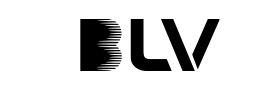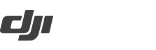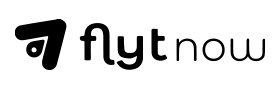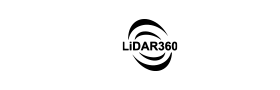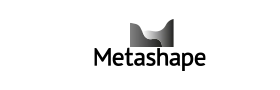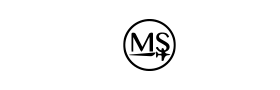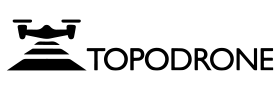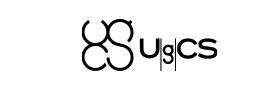DJI Modify
DJI Modify is DJI’s first intelligent 3D model editing software. It features a streamlined and intuitive interface that makes it easy to complete model editing efficiently. Combined with a DJI corporate drone and DJI Terra, it forms a complete solution from aerial sensing to modeling to model editing to easily share these models by meeting the operational needs of surveying and mapping, firefighting, emergency response and transportation.
DJI Terra and DJI Modify for seamless workflows
Seamless workflows [1].
Simplified interaction
Intelligent pattern recognition
Automatic repair and batch repair [2]
Integrated structure modification tool
Sharing on cloud[3]
Rapid Generation
DJI Terra and DJI Modify for seamless workflows
Simplified interaction
Intuitive interface, simplified operations
Efficient workflows
High and low quality models in a single interface
DJI Modify's simplified interface promotes more intuitive interaction, allowing you to become familiar with the software quickly and effortlessly. Intuitive controls and convenient, easy-to-use editing tools will reduce manual effort, simplifying the model editing process.
Without complex settings, DJI Modify will quickly import and export model files and perform consistent modification tasks, such as automatic structure repair and bulk flattening of vehicles, significantly reducing workloads. Intelligent and smooth integration between workflow steps will make task completion faster and worry-free.
With a smoother model visualization technology, DJI Modify supports viewing and editing high and low quality models in a single interface. All changes made will be synchronized on both models and immediately previewed, so that model editing problems can be easily addressed on different scenarios.
Efficient repair of 3D models
Removal of floating parts
In addition to using the mouse to select masses of floating parts or clicking to select a single selection (each individual selection replaces the previous one), DJI Modify also supports grouping of selection results with the Add to Selection and Subtract from Selection functions. These options allow accurate selection of moving parts without repeatedly loading high-quality models or selecting them manually.
After selecting floating parts, you can easily remove them using the Remove Floating Parts button in the interface or the Delete/Backspace key on the keyboard for quick and convenient removal. You can also quickly preview the model after removal.
Flattening
Supports mouse framing of a polygon for a single selection of a region (replacing the previous selection) or grouping of selection results with the Add to Selection and Subtract from Selection functions to select irregular regions as needed.
By clicking on the Vehicle button in the panel, DJI Modify will promptly identify and select vehicles in the current view. Click on the Flatten button in the menu to flatten all the vehicle meshes. DJI Modify then automatically smooths out the structures in the flattened areas, ensuring that the repair is perfect and aesthetically pleasing.
Whether you select a single region or group multiple results, you no longer have to waste time adjusting parameters: click the Flatten button to instantly flatten all selected meshes, quickly resolving protrusions on surfaces, such as vehicles or pedestrians.
Repair of structures
DJI Modify supports the repair of structures within a polygonal selection, simplifying the refinement of irregular regions of the model.
Selecting Delete allows DJI Modify to match and repair a selected area with the surrounding patterns, offering fast and authentic texture repair.
Choosing Clone means that after selecting a motif within a specific area using the repair tool, you can drag it to the area that needs repair. DJI Modify seamlessly blends the edges of the pattern with the surrounding region, providing an evenly repaired effect.
Filling in the holes
DJI Modify automatically and accurately identifies holes in the model, outlining and highlighting contours to eliminate the need for manual work.
You can quickly and accurately repair selected holes by using the mouse to click or frame the perimeter of the holes.
You can also custom select the contour of the holes and repair them more flexibly according to your needs.
DJI Modify supports one-click repair of selected holes, automatically fixing hole structures with excellent fusion results, while also enabling efficient and accurate modification of complex and difficult-to-identify holes within the model.
Water surface repair
You can create and adjust the water surface on the model, changing the distance, height, shape and position to better fit the model.
As you draw the water surface, DJI Modify will intelligently fill it with structural patterns or a chosen custom color, quickly generating a smooth water surface in real time to optimize the repair of water scenarios.
Sharing on cloud [3], rapid generation
DJI Modify will quickly render and export models in a variety of formats such as ply, obj, and b3dm, compatible with DJI Terra and third-party software. Processed models can be quickly shared in the cloud so that others can view them online on the Web or mobile devices via shared links without installing any software.