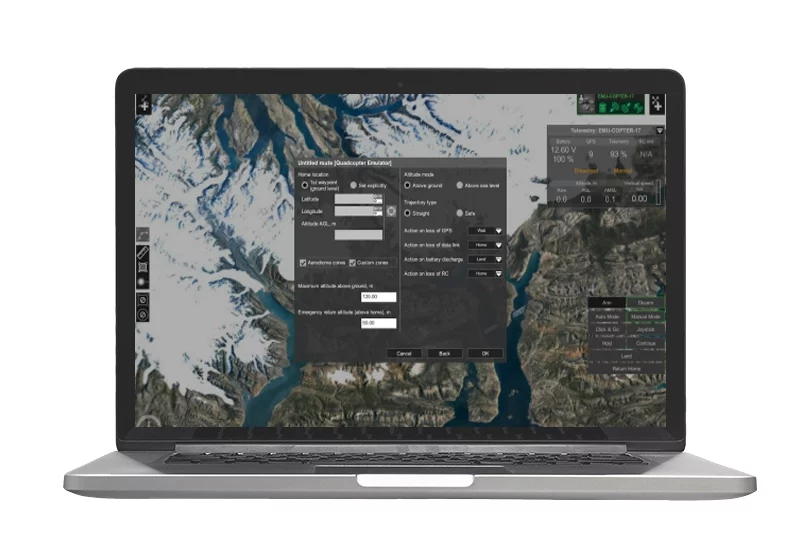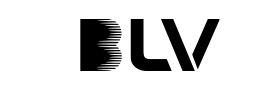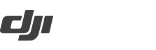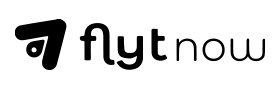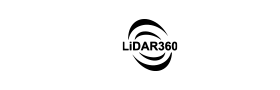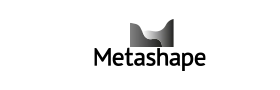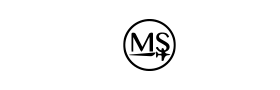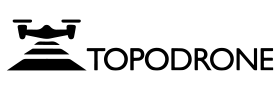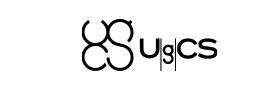UgCS

Universal ground control software
…one professional solution for advanced planning…
- Compatible with most drones on the market.
- Desktop software platform and mobile flight app
Software for drone flight mission planning and control
An all-in-one software for automatic flight planning with advanced functions for every field of application and compatible with most drones and sensors on the market.
UgCS software enables automatic flight mission planning via a ‘graphical user interface complete with functions for aerial photogrammetry and Lidar scans.
License Plans
Choose the plan with the perfect license for you! Our plans offer a Perpetual License, payable once and usable forever. It includes updates and support for the first year. From the second year, you can decide whether to continue using the current version or add the annual package of support and updates to stay current.

The best solution for professional pilots and service providers.
- Waypoint, Linear, Circle
Perimeter, area scan tools. - Automatic photogrammetry
- Vertical scanning (facade), corridor
mapping, KML/CSV data import. - DEM import
- mode follow Elevation profile and terrain
- Importing georeferenced images
- Custom map overlays
- ADS-B receiver.

Solution with more advanced and specific functions for LIDAR sensors
Includes PRO plus features:
- LIDAR survey tool set unlocking the full potential of LIDAR scans
- preset flight patterns
- automatic calibration
- curves, constant overlap, and buffers.

Suitable for large companies or frequent applications
Includes PRO and EXPERT services plus:
- Multi-operator software for distributed drone teams on the ground;
- Streaming of georeferenced videos in real time;
- Multiple SDK connections;
- ADS-B transponder.
Main Benefits

Greater Efficiency of Surveys
-
Increase the productivity of data acquisition at least 2 times with the built-in automatic photogrammetry planning tool
-
Plan and fly missions without connection to the Internet even in a desert area with offline map caching capability
-
Fly long missions, resume flights from a given waypoint after battery change

Save Time and Money
-
Learn to use one software for all drones, UgCS supports most drones on the market.
-
Importing and creating the route from customer-supplied KML data will save you 50% of your time.
-
Save travel days and before leaving the site, validate the captured data by merging the images with the offline processing software UgCS Mapper
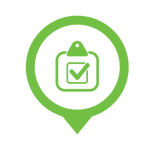
Increased Safety in Flight
-
Use preinstalled DEM data or import more to increase accuracy and safety for missions with sloping terrain.
-
Adjusts the allowed flight radius and No-Fly Zones to fly according to regulatory requirements.
Offline Custom Maps Functions

Create routes from KML files
KML files with survey area boundaries can be imported into UgCS to set the precise location of the survey. “LineString” segments of the KML file will be imported as a simple Waypoint route. “LinearRing” segment can be imported as “Area scan”, “Photogrammetry” or “Perimeter” route type.
Plan Missions with the Terrain Following feature.
UgCS enables mission planning in terrain-following mode, allowing a drone flying at low altitude to automatically maintain a relatively constant altitude relative to ground level. The accuracy of UgCS’s default SRTM database varies, so to enable accurate and safe flight altitude, it is also permissible to import more accurate external DEM (Digital Elevation Model) data of the relevant survey area.


Import DEM for safer missions
Terrain is constantly changing, but changes are not always implemented in 3D maps as quickly as needed. To plan an automated low-elevation or Terrain Following mission for mapping, surveying or monitoring, you can import the digital elevation model(DEM) into UgCS to plan safer missions.
Import Custom Overlay Maps
To carry out automated missions, the most accurate and up-to-date maps are more important than ever. Import GeoTIFF images as map overlays into UgCS, providing the ability to customize maps to suit your needs.
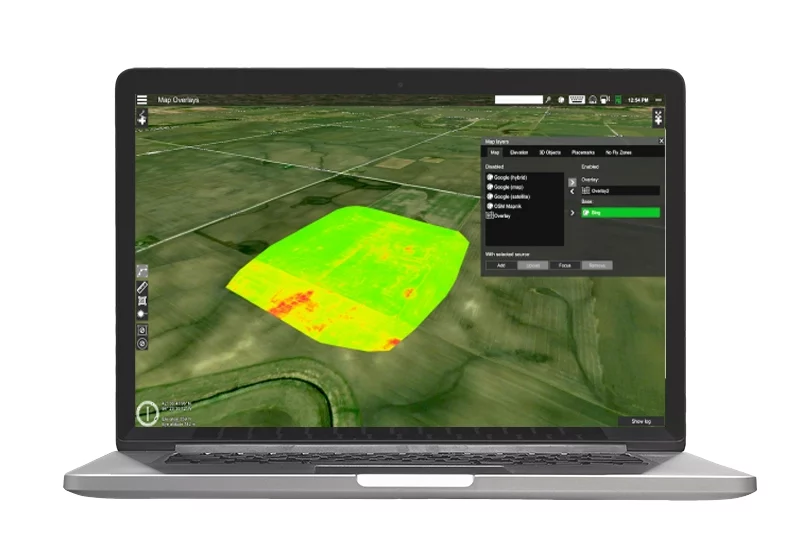
Flight Mission Planner

Import Custom Overlay Maps
To carry out automated missions, the most accurate and up-to-date maps are more important than ever. Import GeoTIFF images as a map overlay in UgCS, providing the ability to customize maps to suit your needs.
Aerial survey planning tools
UgCS offers tools to make aerial surveys and mapping as easy and effortless as possible. Choose one of the pre-installed camera pres ets or create a new one to suit your camera. The Area Scan and Photogrammetry tools will automatically calculate the flight path based on the camera settings. Alternatively, the Area Scan and Photogrammetry parameters can be adjusted manually, such as GSD, overlap , or desired altitude .


Automatic vertical scanning function of Facade
The vertical scan tool allows you to plan a vertical mission. Simply specify the distance to the wall, side and front overlap . The optimal flight path is calculated automatically. UgCS supports the import of 3D objects and custom DEM data with the terrain-following function. The tool is also extremely useful in mining for examining open pit quarries.
Mission Elevation Profile
Once UgCS has completed the flight path calculation, the altitude profile of the route shows theAGL and AMSL altitude of the drone. The exact sea level altitude at all points provides the ability to plan drone missions with respect to the surrounding environment.


Flight telemetry data window
The telemetry data window in UgCS shows telemetry data including battery charge level, radio link and GPS signal quality, current course and heading, speed, altitude, and more.
Simulator Software
Integrated software simulator for quadcopters and fixed-wing drones: emucopter and emuplane. It allows you to test a path before loading it onto a real drone. Feel free to test different features and settings of UgCS in a safe environment.
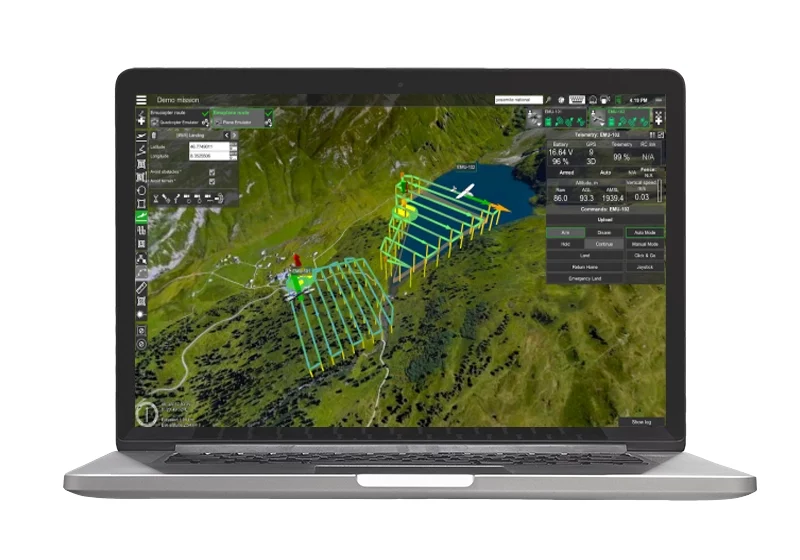

Automatic flight mode (waypoint) and direct control
UgCS allows multiple flight modes. The manual flight mode allows you to control the drone with the remote control. Once a flight plan has been created and uploaded to the autopilot, the automatic flight mode can be used. For many drones, UgCS also supports Click&Go and Joystick control flight modes.
Flight Mission Planner
No-Fly zone - integrated register
UgCS has built-in no-fly zones (NFZs) for all major airports, allowing safe flight planning near airports as the flight path will be automatically calculated around the no-fly zone. Airport no-fly zones can be disabled in UgCS PRO and UgCS ENTERPRISE.


Customized No-Fly Zones
The UgCS option to create custom no-flight zones (NFZ) allows you to specify regions where flights are prohibited. UgCS automatically calculates the flight path avoiding these areas and will ensure that the drone does not enter NFZ during an automated flight.
Restricted Flight Route Management
Set limits for flights starting from the first waypoint. The flight area limits function for routes provides the ability to control that the drone does not fly too far or higher than desired, according to local regulations.